In order to implement a full digital process in the newspaper, Dahe reportedly purchased a TECSA outlet scanner in November 1999. TECSA outlet scanners are responsible for a large number of advertising film scans every day. To ensure that the scans are completed in a timely and effective manner and meet the timeliness requirements of newspapers, we have gradually grasped the characteristics of TECSA outlet scanners and standardized the outlets after several years of exploration. The scanner's workflow improves work efficiency and provides the necessary guarantees for accurate and quick reporting.
In the process of using TECSA dot-sweep scanners, I believe that image scanning, image processing, and daily maintenance of dot-spot scanners are very important steps. If they are not handled properly, they will affect normal production. According to the author's experience, the following issues should be strictly observed during use.
Scanning process
1. Monochrome document scanning process
1 When scanning the film, the threshold is usually moved to the middle position, select 1200dpi, and then select monochrome for scanning. The scanned file format should be stored in TIFF Uncompressed format.
2 When scanning the paper, the threshold is generally moved to the upper position, select 1200dpi, and then select monochrome to scan. The scanned file format should be stored in TIFFUncompressed format.
2. Color document scanning process
1 Discharge the four-color (two-color or three-color) color separation sheet together to the scanner for scanning. Select 1 200dpi, and then select monochrome for scanning. The scanned file format should be stored in TIFF Uncompressed format. Then use TecsaDot software to open the file, use the Crop Color Set function, the monochrome file into a color file, and the color file is stored in DCSlUncompressed format.
2 Place the four-color (two-color or three-color) separation film on the scanner and scan it. Select 1200dpi, and then select the color scan mode to scan. Each of them scans one of the monochrome films. After scanning all the separation films, the files are stored in the DCSl Uncompressed format.
Process flow
1. The processing flow of the monochrome file
Open the monochrome file - rotate, mirror - do horizontal or vertical - crop the file - repair dirty - store the file as TIFF Uncompressed or EPSF Compressed Group 4 format.
2 color file processing flow
Open the color file - register with Simple Alignment or AutoAlignment or Manual Alignment - rotate, mirror - do horizontal or vertical - crop file - trim dirty - store the file as CSl Compressed Group4 format.
file format
1. The file format of monochrome files is generally TIFFUncompressed. If you want to use compression, you can also save the file format as the EPSF Compressed Group4 format.
2. The color file format is generally stored in KCS1 format. In the process of processing, the file is generally stored as a DCS1 uncompressed file format (DCSl Uncompressed); when the processing is completed and the final file is generated, the file can be stored as a DCS1 compression format (DCSlCompressed Group 4).
3. Do not store monochrome files in TIFF Compressed Group4 format; color files do not have to be in EPSF Compressed Group4 format.
TIFF, EPSF and DCSl formats
1.TiFF Uncompressed files are all separate files. This file can sometimes be opened in Photoshop and edited. The file displayed in Photoshop will be a TIFF bitmap file with the same resolution as the file at the time of scanning.
The 2.EPSF file is a single file. You can store monochrome files as compressed EPSF files; however, you cannot store color files as compressed EPSF files.
3. The DCSl format file is a total of 5 files. One of them has the suffix ".eps", and the other four file suffixes are ".C", ".M", ".Y", and ".K" files. These 5 files make up the DCSl format file and are indispensable.
4 file name changes: For TIFF format file, you can directly change the file name; but for DCSl format file, you can not directly change the file name, even if the five file names are changed at the same time, it will not work. To change the file name of the DCSl format file, you must first open the file, select "Save as", change the file name when saving the file.
(to be continued)
What is the purpose of wearing a Lapel Pin?
A lot of us put brooches on our clothes, that's what people do when they get a brooch. But wearing different numbers of brooches on the body also has different effects. For example, we can wear multiple brooches on the body to have unexpected effects. A basic sweater, we can put two rows of brooches on it, and the basic model will be transformed into a new sweater of the season.

There are many shapes of brooches, simple ones, complex ones, each with its own advantages and disadvantages, and the taste of decoration is extremely rich. Brooches can be pinned on the chest, such as wool caps, berets, etc., which can be used in many places.
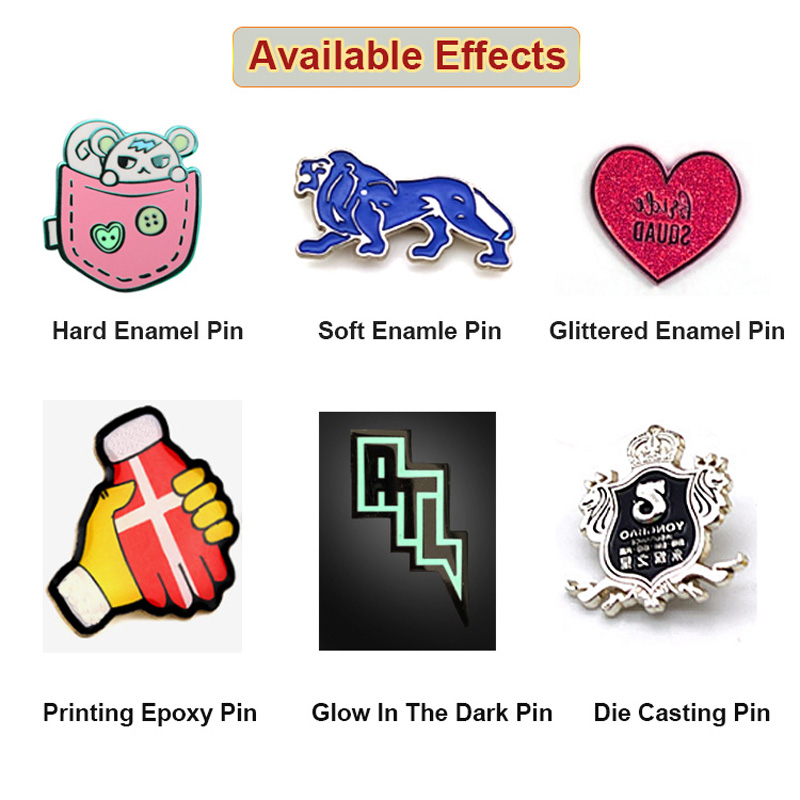

We have Lapel Pins Custom in various styles such as Soft Enamle Pin, Glittered Enamel Pin, Glittered Enamel Pin, Printing Epoxy Pin, Glow In The Dark Pin, Die Casting Pin, etc. There are different options for the back, needle shape, magnetic suction shape, etc.

Lapel Pin Custom can be used on bags or clothes, it plays a very good decorative role!
Lapel Pins Custom,Lapel Pin Custom,Custom Lapel Pin,Custom Lapel Pins
Shenzhen Yiyixing Zipper Manufacture Co.,Ltd , https://www.nicekeychain.com